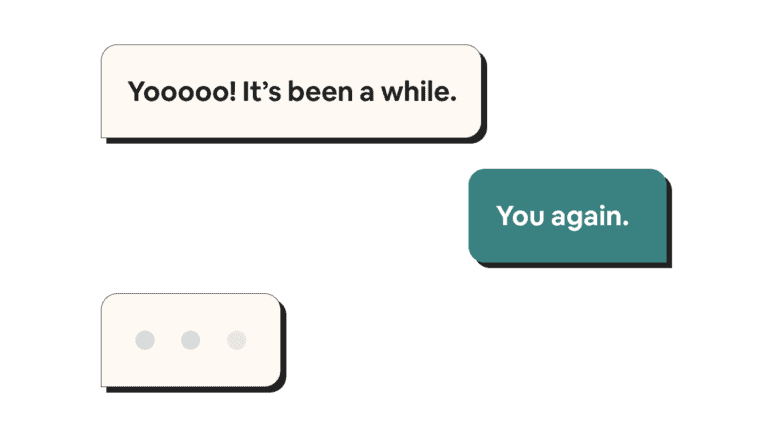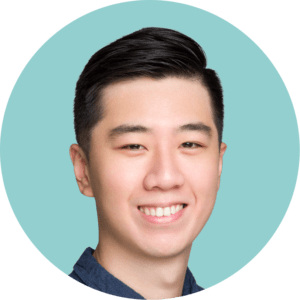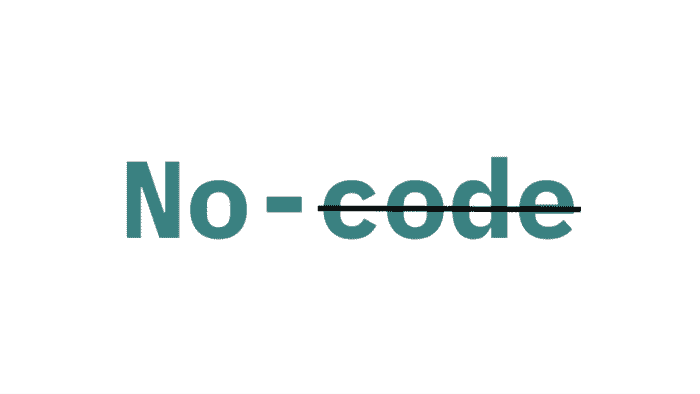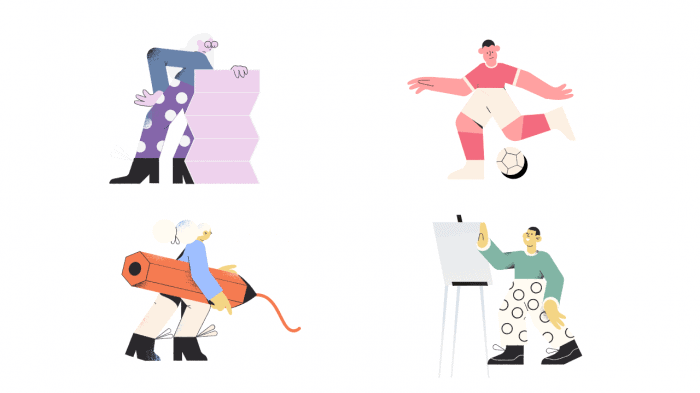Chatbots are making a comeback, thanks to the recent breakthrough of LLMs (large language models).
Aside from the hundreds of AI-first products launched on Product Hunt every day, many established companies have also integrated GPT into their products. Notion introduced Notion AI, Github launched Copilot, Intercom unveils AI assistant, and of course, Bing adds AI search. To take advantage of this new tech, many SaaS founders and PMs are actively exploring how to add a text-first, conversation-like user experience (aka “conversational UI”) to their products.
While scrolling on Twitter, I saw an interesting take by Amjad Masad, CEO of Replity, predicting that most apps in the future will start with a text box, followed by an on-the-fly UI (what he calls a graphical command line).
1/ most apps will start with a text box, kinda like google, which will be combination of search, actions, and questions
— Amjad Masad ⠕ (@amasad) February 12, 2023
I find this prediction fascinating.
Having previously worked on Landbot, an “anti-AI” (well, at the time) chatbot builder, I want to share my two cents on the topic of conversational UI.
A quick refresher on chatbots
For those of you who don’t remember, chatbots were all the buzz back in 2016-2017.
The theory was that most people prefer interacting in natural language, and such experience can live on popular messaging platforms — WhatsApp, Messenger, WeChat, SMS, Slack — without additional UI design and app installs.
But it didn’t take long for the world to realize that chatbots didn’t live up to their hype: simple queries took longer than they would’ve usually taken, human agents disguised as bots, and some chatbots literally cursed people out.
Some think this was a failure in feasibility, that the NLP technology was just not there yet. We agreed with that view at Landbot, which was why our chatbot builder was solely based on If-this-then-that flow builder.
But now that the tech has progressed significantly, is it time for a text-first experience to take over?
My take is “still no.” I’ll explain why.
Visuals are more intuitive
One of the key insights I discovered when building Landbot was that users preferred our chatbot not only because it doesn’t rely on AI but also because the bot offers a wide range of GUI elements: buttons, dropdowns, sliders, image carousel, file uploads, and date pickers.
Essentially, it’s like having an interactive form wrapped in a chat bubble with back-and-forth interactions. (Example here)
It is the same reason why software evolved from the command-line interface to GUI — because people prefer visuals.
This is not just a gut feeling. Science has proven that our brains process visuals 60,000 times faster than text. Most principles in interface design aim at accessing users’ short-term memory to create a more intuitive experience. Using visuals along with some light text is a great way of achieving that.
In fact, most chatbot and messaging platforms have realized this and incorporated at least some GUI elements. WhatsApp Business Platform, for example, offers many forms of interactive messages because a text-only experience just won’t cut it for business use cases.
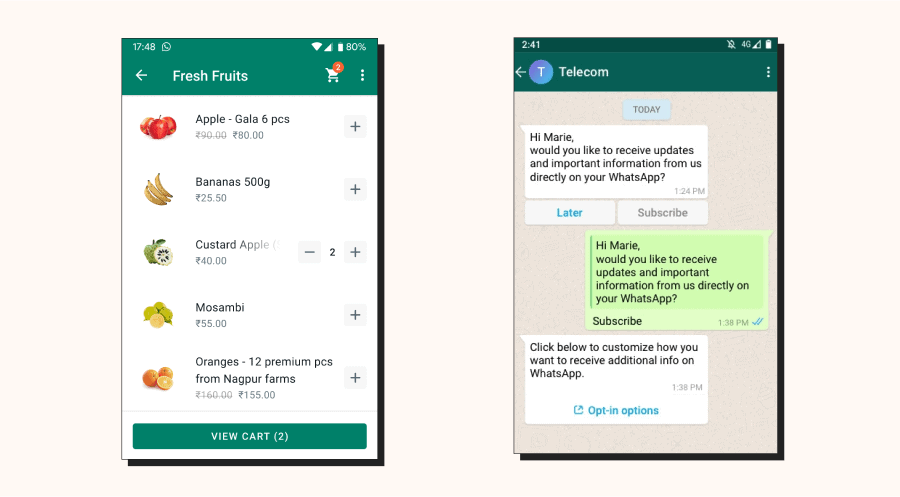
Constraints breeds efficiency
Of course, most people are not thinking about rebuilding their products as chatbots. They only want the conversational UI to act as an assistant (think Clippy) or replace certain features.
But even so, I’d recommend against having an empty text box as a starting point.
When you ask users to “enter anything,” the lack of constraints increases users’ cognitive load. They have to think about how to articular their thoughts in a way that the machine can understand. If the AI somehow misunderstands it (humans do it all the time) or if the request goes beyond the product’s scope, the user won’t get any feedback until after the prompt is given. In today’s UX standard, this back-and-forth can feel like an eternity.
Also, people massively overestimate their ability to communicate ideas. For example, a person might think “a painting of a mountain” is clear enough to convey what’s on their mind, but it’s actually missing many details:
- In what weather?
- What time of day?
- What style of painting?
An average person’s inability to communicate ideas is why “prompt engineering” is a thing.
In most cases, it is much more efficient to present a set of options for users to choose from. A good comparison here is Calendly vs. Clara:
Both products were founded in 2014 to tackle the problem of meeting scheduling. Calendly turns users’ calendars into timeslots that can be booked with one click. It has since become the standard UX for appointment scheduling.
Clara, on the other hand, tries to automate scheduling by processing natural language in open-ended email exchanges. Even though the NLP does work, it often leads to the same inefficient outcome, either because correspondents forget to include crucial details or can only share limited availability in each message. As a result, the scheduling process remains time-consuming.
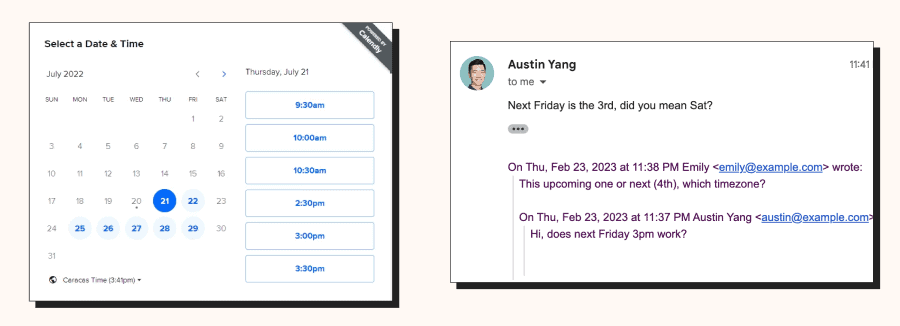
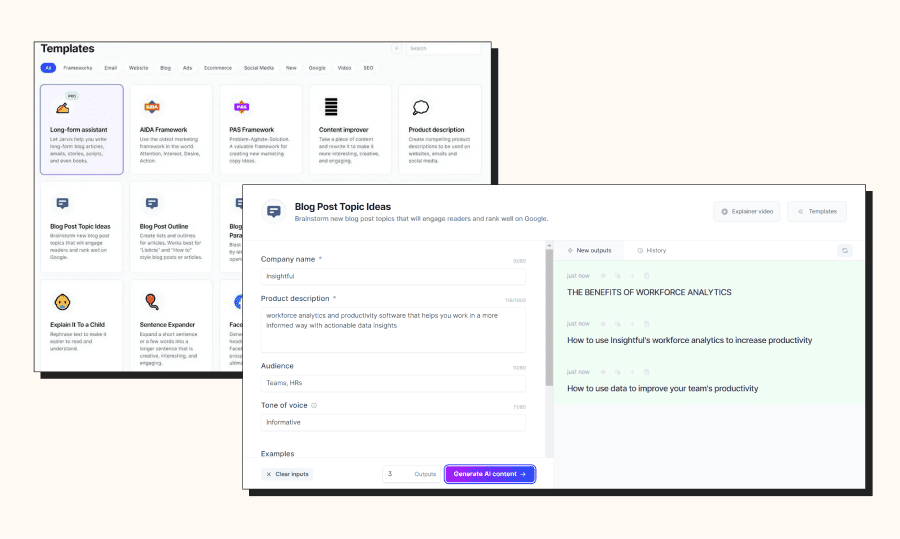
Think outside the box
Having said all that, an open-ended text box can still be very valuable in some use cases:
- Exploratory actions: search
- Actions that require navigating through many layers of UI: search, shortcuts
- When alternatives are either too limiting or too hard to perform: custom code
But in my opinion, the best user experience that can be produced by LLMs is one that demands very little input from users.
Imagine an AI assistant that understands where you are in the product, what actions you’ve taken previously, and what you are trying to achieve. All this data can then be processed through some predefined prompts and a custom model to generate contextual guidance or suggestions in the most appropriate format.
I predict that we’ll see something like this within the next 1-2 years, and I’m sure someone smarter than me will come up with an even more creative user experience.
If you’re thinking about leveraging LLMs for your product, I encourage you to think beyond chatbots and build a truly revolutionary experience.