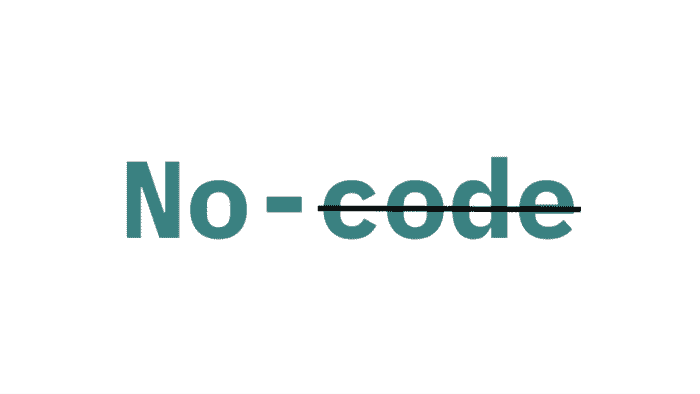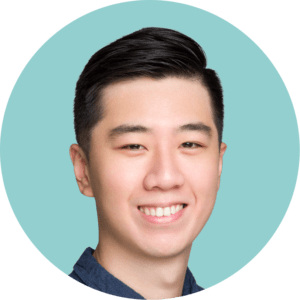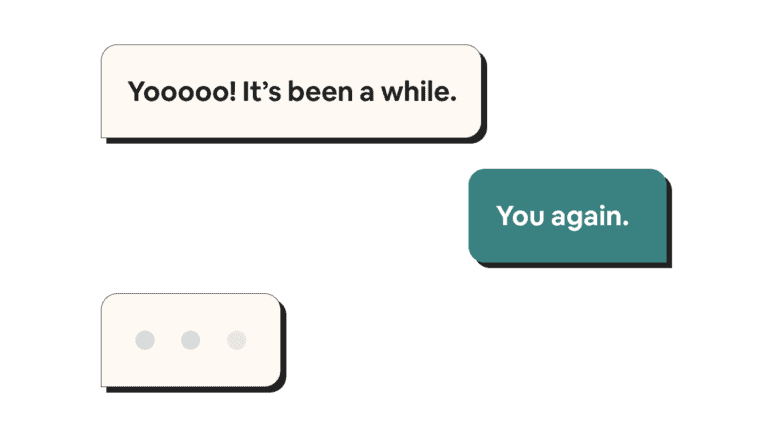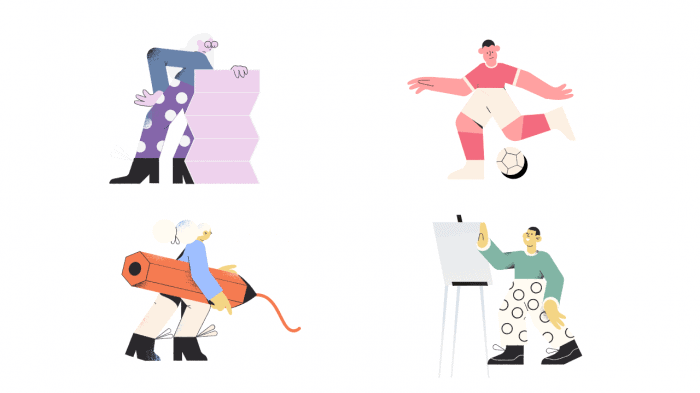You see it on Twitter. Investors talk about it. Scott Brinker, the Father of Martech, calls it the No.1 Martech trend for the next decade. The “no-code” movement is officially the next big thing in tech.
As someone who has been building a no-code platform for a while, I often forget that building software without code still remains a foreign concept to the general public.
To help more people see the magic of no-code, I decided to break down the What, Why, and How of this trending topic.
If you are wondering what all the hype is about, this article is for you.
What is no-code?
Broadly speaking, every SaaS product with a graphic user interface (GUI) is no-code.
However, the no-code tools people talk about today center on visual programming. These tools share three characteristics:
- Ability to build advanced software visually instead of textually — websites, web apps, mobile apps, databases, chatbots, webhooks, and even machine learning models.
- General-purpose. Not tied to specific use cases or verticals, unlike traditional SaaS.
- Two-fold value, for both makers and their end users.
It’s interesting to note that the scope of no-code tools is still widely debated.
That’s because the “norm” of technology is constantly evolving. Working with data in Excel used to be a groundbreaking innovation, but now it’s the default. It’ll be only a matter of time before building basic apps without code becomes the standard practice.
Not new, but a lot more powerful
The term “No Code” was popularized by Ryan Hoover in late 2018. A year later, Webflow hosted the No Code Conference to push this narrative further.
We’re seeing a wave of powerful “no code” tools enter the market.
I’m speaking with 3 startups – focused on voice, mobile, and web app creation – that are raising.
The time and cost to build software products will drop by another 10x. This is part of our thesis at @ProductHunt.
— Ryan Hoover (@rrhoover) December 28, 2018
While no-code platforms have been around long before that, their giant leap in recent years has taken things to a new level.
These tools are no longer just for amateurs but also for the most advanced users in tech companies, agencies, and large enterprises.
Why no-code?
1. Fast to build and iterate
Building with no-code platforms is extremely fast.
Humans are visual animals. The fact that you can build with a drag-and-drop interface plus visualize the end result makes developing software significantly more efficient.
What about the quality, you ask?
Well, it depends on your goal, your skill level, the tools being used, and the complexity of the features involved. If you are using no-code for idea validation, quality is usually not something you need to be concerned about.
2. Better resource allocation
Thanks to the advancement of no-code tools, startups have been able to gain initial tractions and raise funding with no-code MVPs.
If you run a non-SaaS business (such as e-commerce), you no longer need a technical hire until you’ve reached a sizable scale. It lowers your start-up cost and lets you focus on your core offering.
If you already have developers on the team, instead of having them build basic automation or fix website typos, they can now focus 100% of their time on building differentiating features.
3. Lower communication cost
In a traditional product team, the people who decide what to build are not the ones who build it.
When stakeholders, product managers, designers, and developers need to communicate back-and-forth about requirements, even the simplest feature can take forever to build.
No-code tools solve this problem by letting non-technical teammates turn ideas into reality on their own. Even if the output is just a prototype, it’s already a much better starting point than a list of bullet points.
How to build with no-code?
Knowledge requirements
Although no-code platforms have eliminated the necessity of programming syntax, you still need to understand basic development concepts (frontend vs backend, HTML vs CSS, relational database, API, etc.) to build a functional application.
On the other hand, just because you can easily build production-ready applications, it doesn’t mean they’ll be usable. First-time makers who overlook the importance of design often end up getting discouraged from building again.
Fortunately, you can learn these skills as you build, and no-code has made it possible for anyone to get started.
Tools
Picking the right no-code stack is critical — it’ll dictate how fast and far you can go.
Each tool has its purpose, learning curve, and limitations. Make sure you compare similar platforms thoroughly before you start building.
Below is a list of popular no-code tools by category:
- Website — Webflow, Carrd, Dorik, WordPress (the OG), Wix, Squarespace
- Webhook / Automation — Zapier, Integromat, Parabola, Tray.io, Encharge
- Web app — Bubble, Bildr, Softr, Unqork
- Mobile app — Adalo, Glide, Draftbit, Thunkable
- Spreadsheet / Database — Airtable, Baserow, Google Tables
- Chatbot — Landbot, ManyChat, Chatfuel
- Membership — Memberstack, MemberSpace
- Internal tool — Retool, Internal, Notion, Coda, Flowdash
- Machine learning / AI — Intersect Labs, Obviously AI, Metaranx
If you are not sure which tools to use, check out Side Project Stack to get a tailored recommendation.
Communities & Resources
The no-code community is among the most encouraging and helpful communities you can find. Here are some specific resources I recommend:
- Makerpad — commonly regarded as the No.1 no-code education platform and community.
- 100 days of code — a no-code challenge turned learning community.
- No Code Founders — the most active no-code Slack community.
- Indie Hackers — not exclusively about no-code but has many relevant topics for makers.
- NuCode — no-code tutorials, experts, and showcases.
- Nocode HQ — no-code tutorials and templates.
Democratizing software development
Make no mistake: No-code doesn’t mean “no more code”. It means “no more unnecessary code”.
When anyone can create software, the world will see better products and, paradoxically, appreciate the value of high-quality code even more.
To fully understand the power of no-code, you must try it for yourself. Maybe that great idea you’ve had for years is only a few tutorials away from being a reality.